JPG to PNG Image Converter
Effortlessly reduce your video file sizes without sacrificing quality!
- Good quality, small file size
- No installations required
- User-Friendly Interface
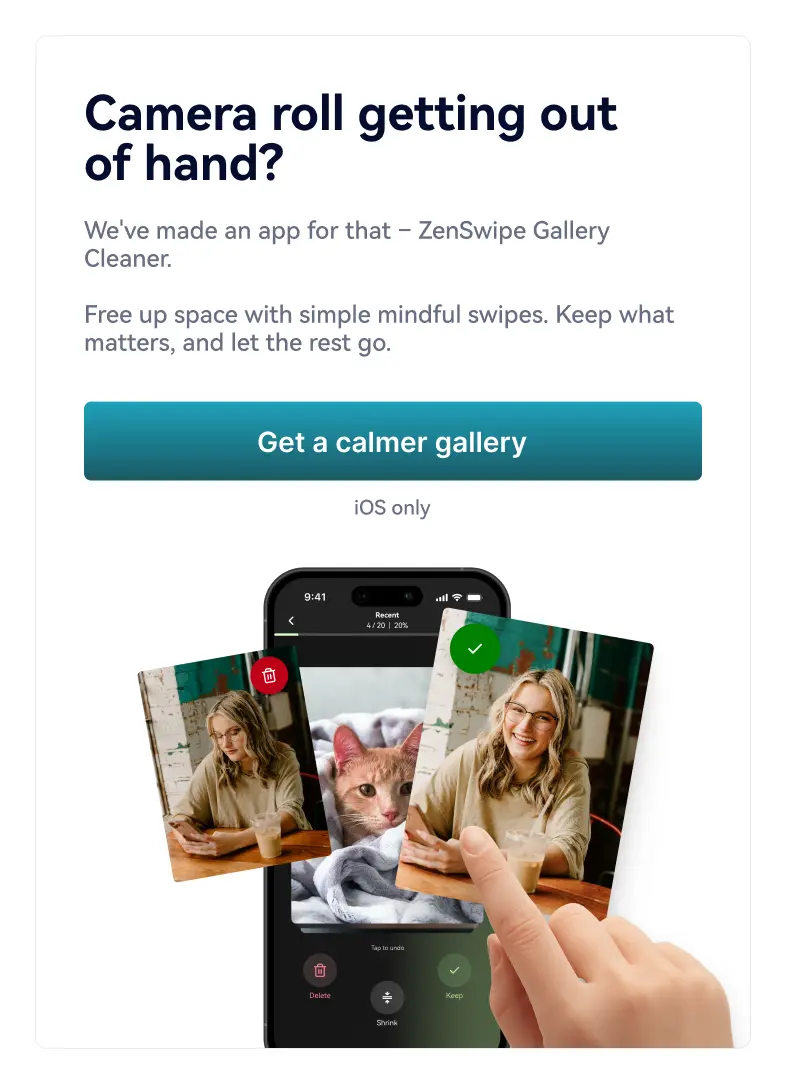
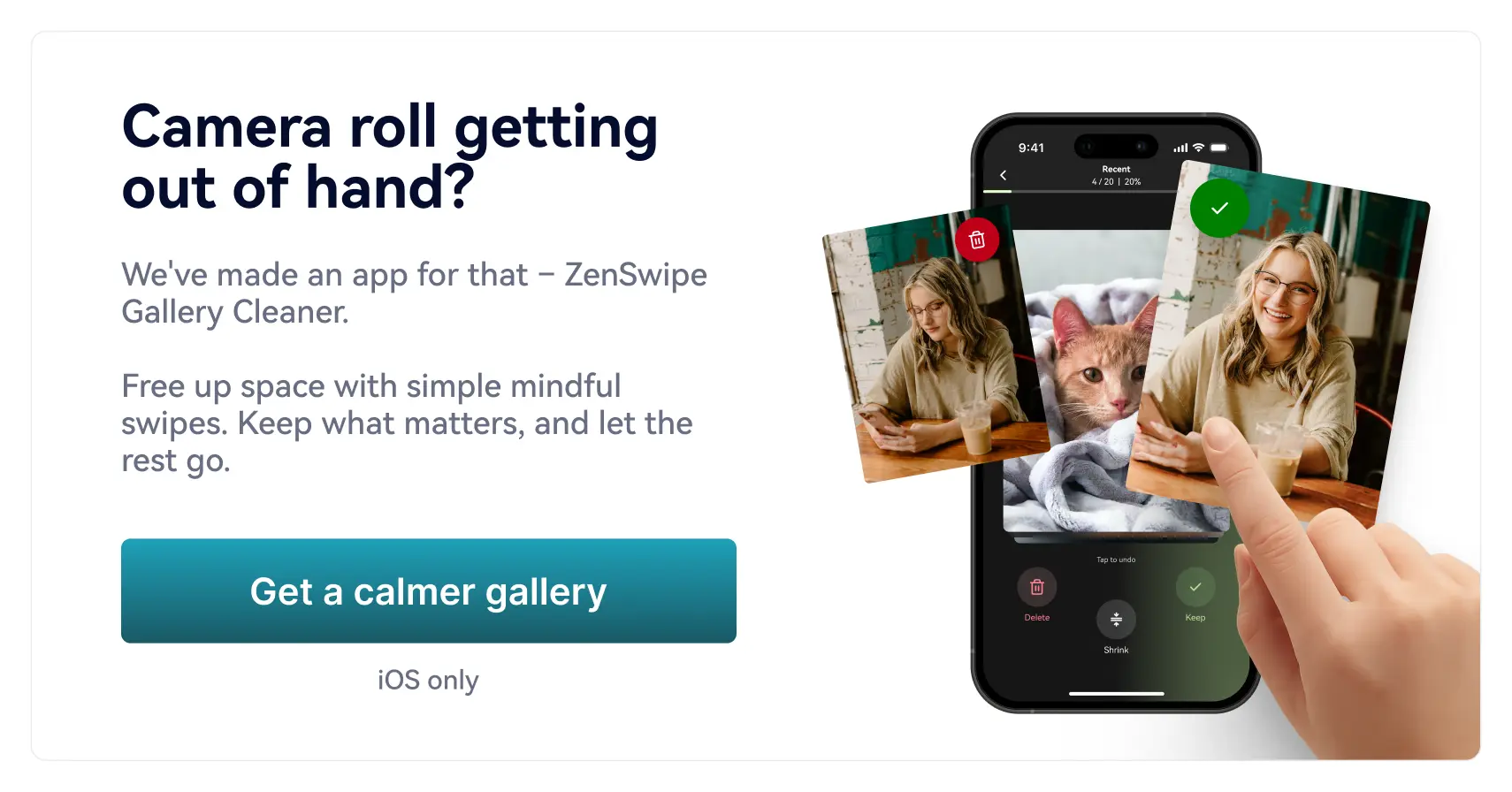
 File security
File security
Effortlessly reduce your video file sizes without sacrificing quality!
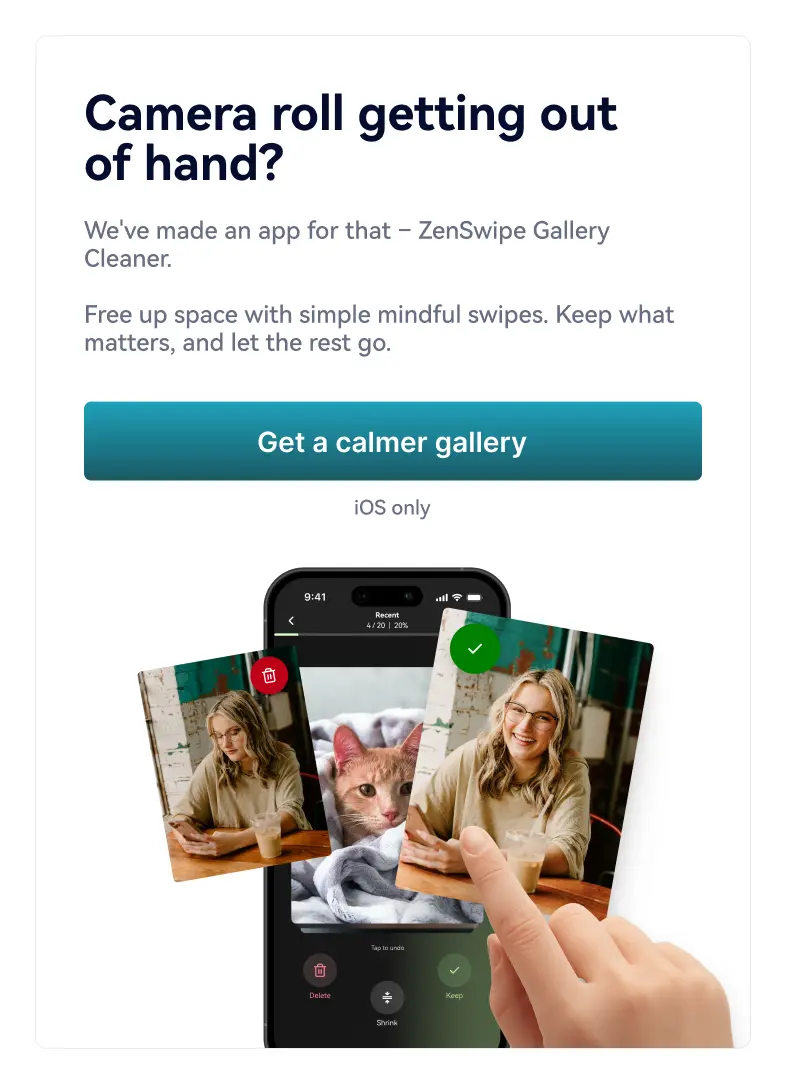
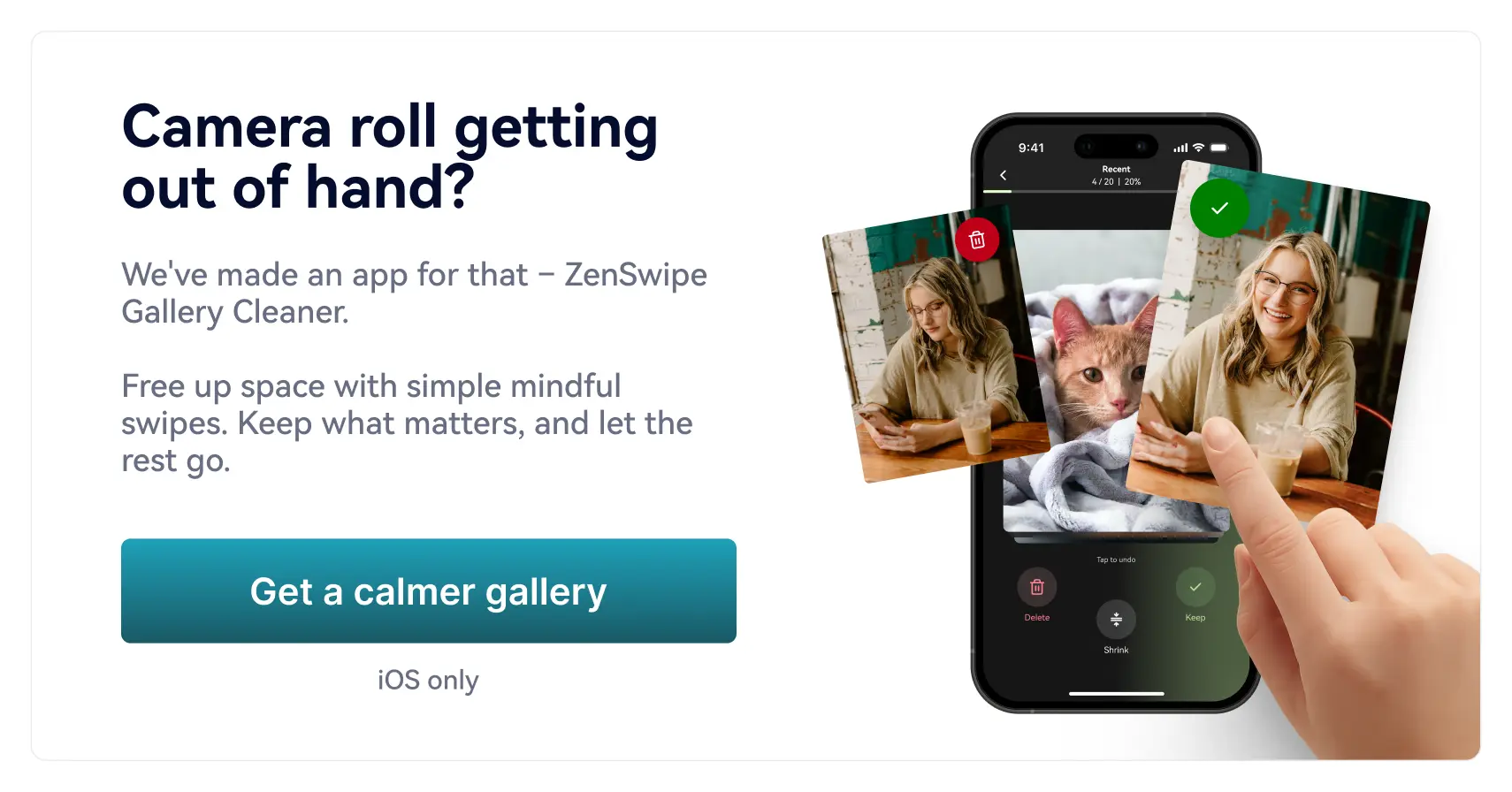
In a world where images are at the centre of digital communication, having the right tools to manage and transform these images can make all the difference. Whether you're a professional designer or a casual internet user, you might find yourself needing to convert your JPG files to PNG format.
That's where our free online converter steps in. In this post, we'll explore everything you need to know about these formats, the pros and cons, their use cases, and how to convert JPG to PNG seamlessly.
JPEG, or JPG, is a commonly used method of lossy compression for digital images. Developed by the Joint Photographic Experts Group (hence the name), it became a popular image format due to its flexibility in managing the degree of compression, allowing a significant reduction in file size with minor quality loss. However, JPG images may not be the best for every task.
Given their smaller size, JPG files are ideal for use on the web, particularly for websites and social media, where loading speed is crucial. They're also a standard format for many digital cameras and imaging devices due to the balance between good quality and storage space.
Almost all social media platforms, including Facebook, Instagram, and Twitter, readily accept the upload of JPG images.
While JPG images can offer high-quality visuals, each time you save a JPG file, it undergoes compression, and some image information gets lost. Over time, this can degrade the image quality, especially if it undergoes multiple editing and saving processes.
PNG (Portable Network Graphics) is another popular image format, known for its lossless compression algorithm. This means you don't lose image quality during compression and the original data can be perfectly recovered. The PNG image format also supports transparency, making it perfect for use in web graphics.
PNG files are particularly useful when dealing with graphics, such as logos, icons, or any image requiring transparent backgrounds. They are also beneficial for images with sharp transitions and text overlays, as they retain their crispness due to the lossless compression.
Most social media sites, like Facebook, Twitter, and Instagram, support PNG images, but they often compress them into other formats like JPG to save space.
The PNG format provides a high-quality image viewing experience. Due to its lossless compression, it doesn't lose quality over time or due to multiple edits. This makes PNG files ideal for images that require frequent editing and reuse.
While both formats have their perks, there are situations when a PNG file might be more suitable than a JPEG. For instance, if you're working on a logo that requires a transparent background, or when you need to maintain the quality of an image after several rounds of editing. In these cases, you'll find that converting JPG to PNG online (and right here, in fact) is a simple solution.
Converting your JPEG images to PNGs is a breeze with our online converter. Here's how it works:
Rest assured, your privacy is our priority. All files are uploaded via a secure SSL connection to our server for processing. We don't sell them, pass them on to a third party, or engage in any underhanded activities. Our algorithm converts them automatically, without human intervention.
Your converted files are available for 24 hours for your convenience, after which they're permanently deleted from our server. Those adverts you see on our site? They ensure that we can offer this useful service completely free, without you needing to register or pay.
There you have it - everything you need to know about converting JPG to PNG files using our free online converter. Whether you're preserving image quality, need transparency in your images, or simply wish to switch to a different format, this converter can come in handy. If you want to convert PNG files to some other format, you can do that here, too. Happy converting!