JPG to HEIC Image Converter
Effortlessly reduce your video file sizes without sacrificing quality!
- Good quality, small file size
- No installations required
- User-Friendly Interface
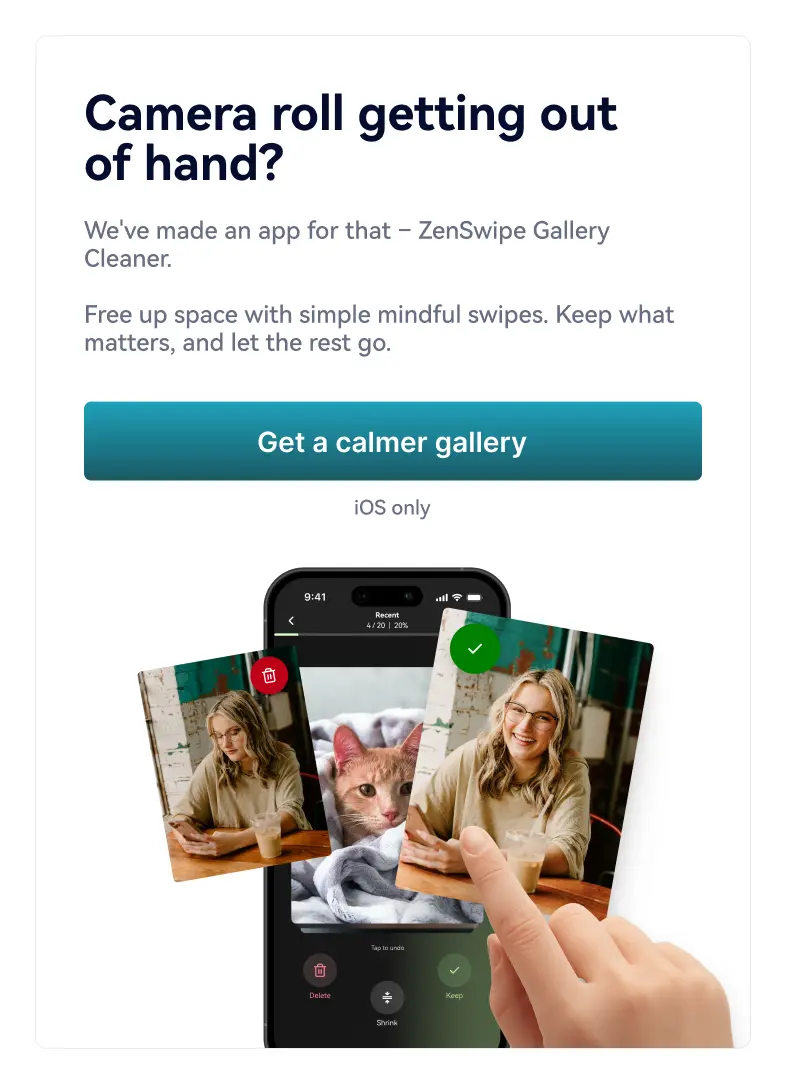
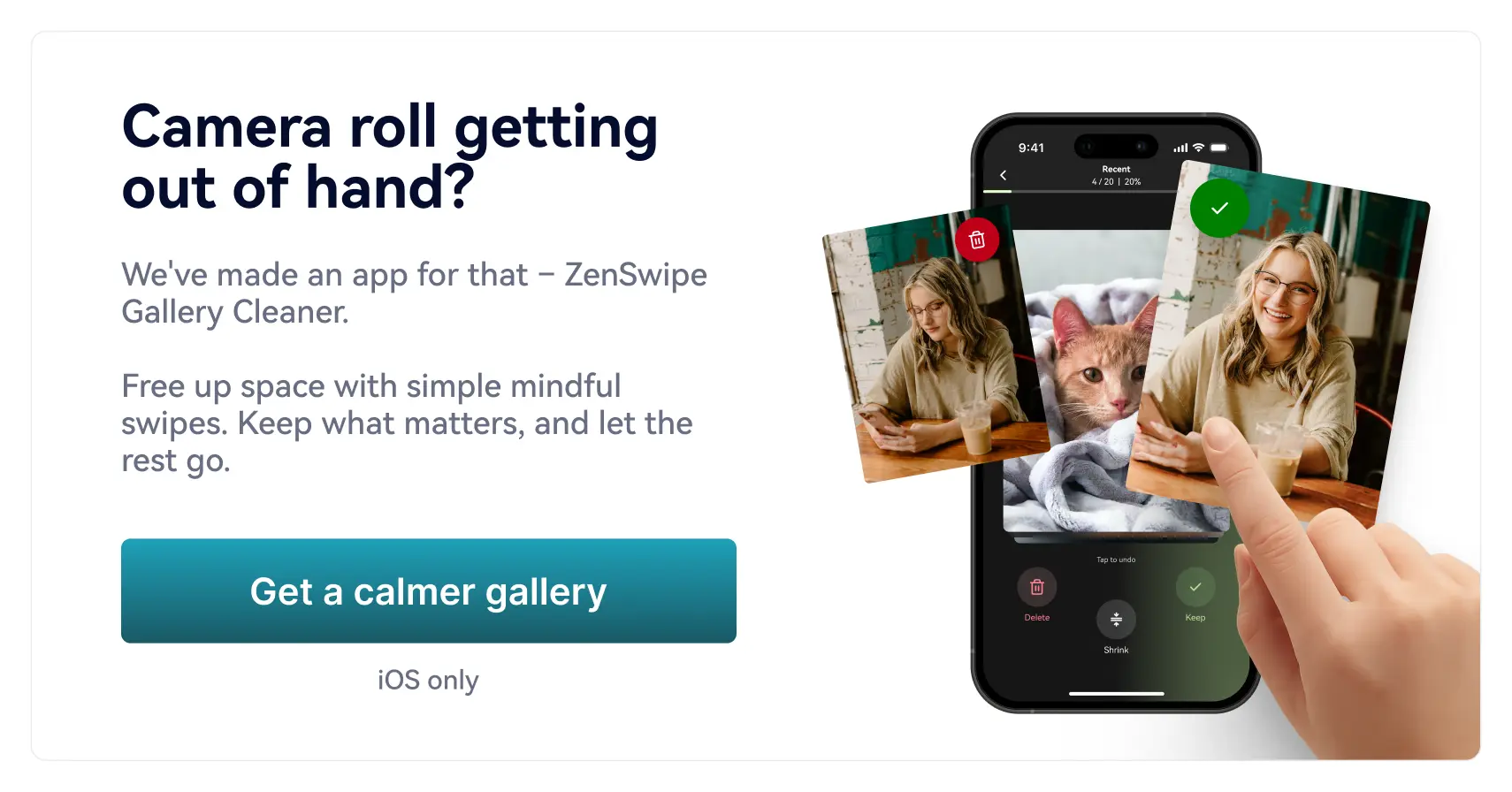
 File security
File security
Effortlessly reduce your video file sizes without sacrificing quality!
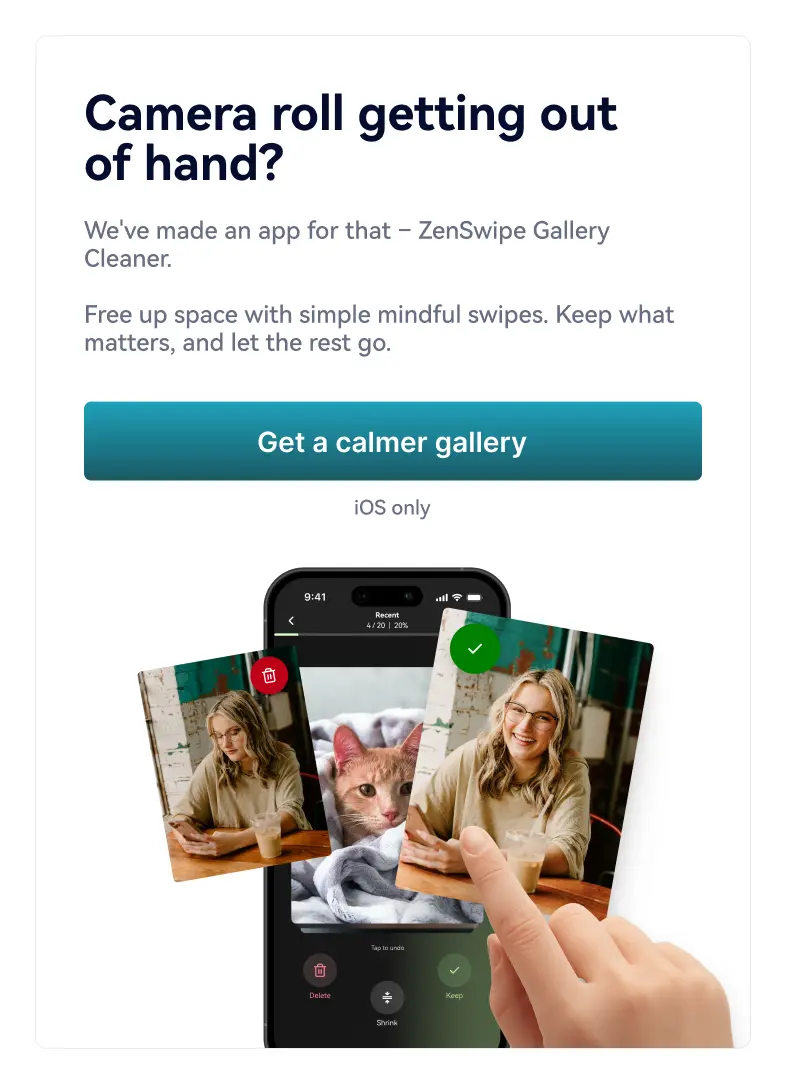
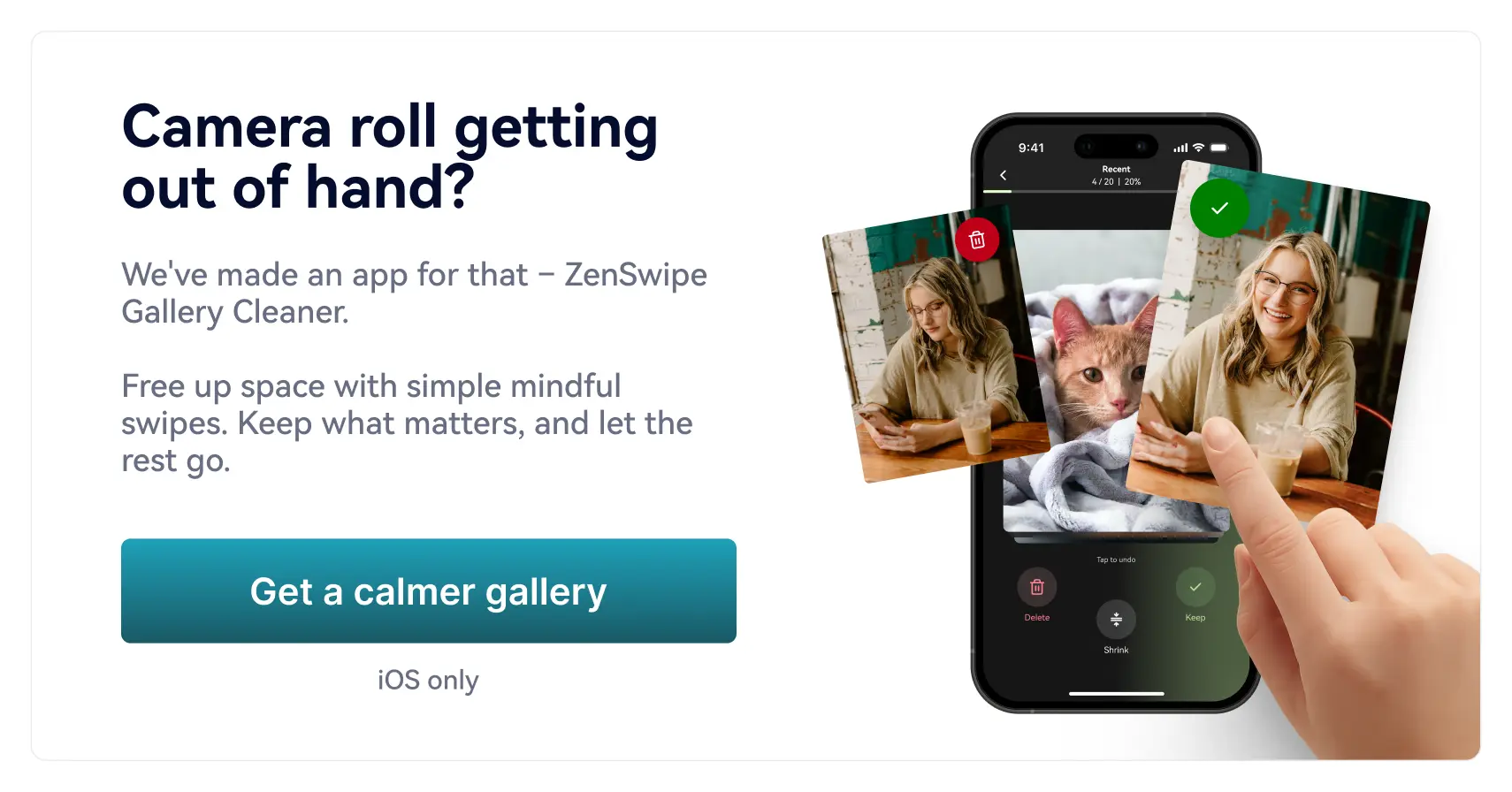
As digital photography evolves and new image formats are developed, the need for tools to convert images from one format to another becomes increasingly important. Here we'll discuss how to convert JPG to HEIC using our online tool, which provides a simple, secure, and free solution to this problem.
JPG (aka JPEG) is a commonly used method of lossy compression for digital images. Developed by the Joint Photographic Experts Group (JPEG), this image file format provides a balance between image quality and file size, making the JPG file an excellent choice for storing and transmitting images on the internet.
JPEG files are the go-to format for digital photography and online image sharing due to their balance of quality and file size. They are also widely used for images on websites and social media platforms, thanks to their broad compatibility and smaller file sizes that speed up page loading times.
Most social media platforms, such as Facebook, Instagram, Twitter, LinkedIn, and Pinterest, accept JPEGs.
Despite being a lossy format, the image quality of JPEGs can be quite good, particularly for complex images like photographs. The format allows for varying degrees of quality and file size trade-offs, making it a versatile choice for many applications.
HEIC (High Efficiency Image Container) is an image file format that utilizes the High Efficiency Video Codec (HEVC) for better compression. Developed by the Moving Picture Experts Group (MPEG), HEIC files are capable of storing high-quality images in smaller file sizes compared to JPEG format, and can even store multiple images in a single file.
The HEIC format is commonly used on Apple devices running iOS 11 or later, for both photos and image sequences. It is also ideal for any situation where storage space is a concern, or when transmitting high-quality images over the internet.
There are several reasons you might want to convert an image from JPG to HEIC. The HEIC file format can provide similar image quality to the JPG file format but in a smaller file size, which is ideal for saving storage space and bandwidth. Furthermore, if you're looking to preserve image sequences or extensive metadata, the HEIC format could be your top choice.
Our user-friendly JPG to HEIC converter makes it easy to convert your JPG images. Here's how to use it:
We prioritize the security and privacy of your files. All files are uploaded via a secure SSL connection to our server for processing. We don't sell, pass them onto third parties, or engage in any underhand tactics. Our algorithm converts the files automatically without human intervention.
Your converted HEIC files are available for 24 hours for your convenience, after which they're permanently deleted from our server. The ads you see on our site help us offer this service for free, without the need for registration, payment, or creating an account.
Whether you are a professional photographer, a digital artist, or someone else who needs to convert JPG to HEIC, our online tool can do the job effortlessly. And it can do so without the need for serious and expensive applications like Adobe Photoshop. You can experience the advantages of HEIC format, from superior compression to the ability to store multiple images in a single file, by trying our JPG to HEIC converter today.