Remove EXIF Data from Photos Instantly - Free Privacy Tool
Effortlessly reduce your video file sizes without sacrificing quality!
- Good quality, small file size
- No installations required
- User-Friendly Interface
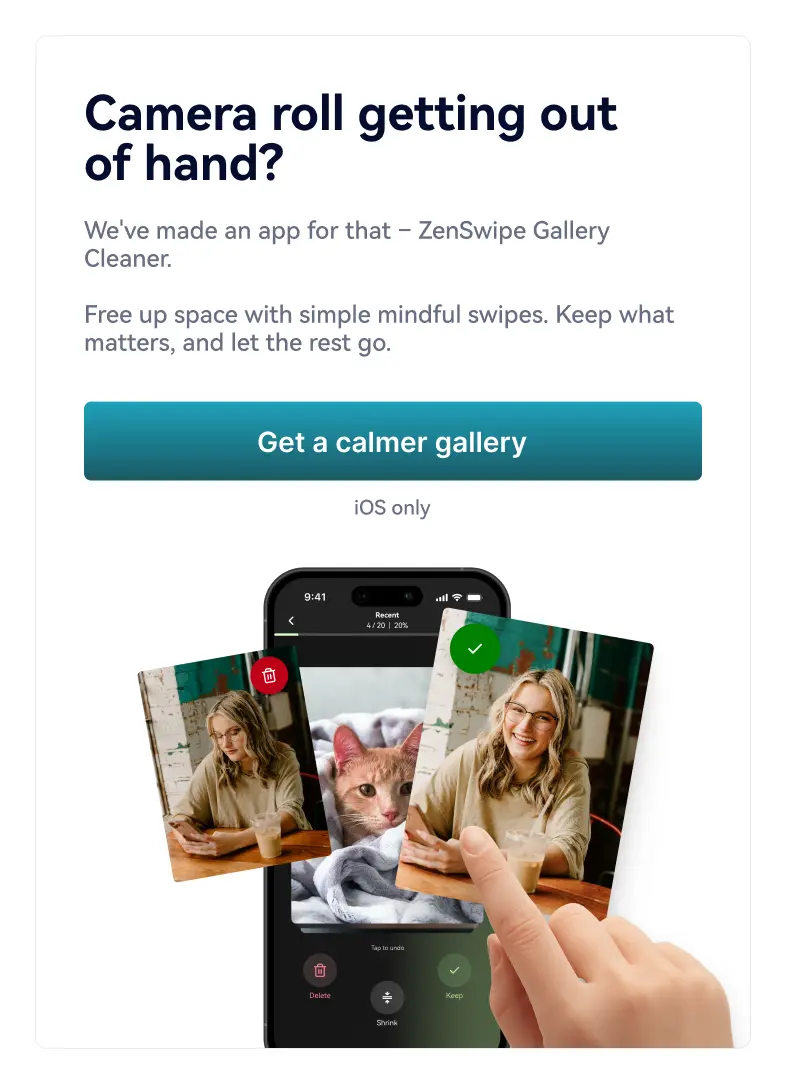
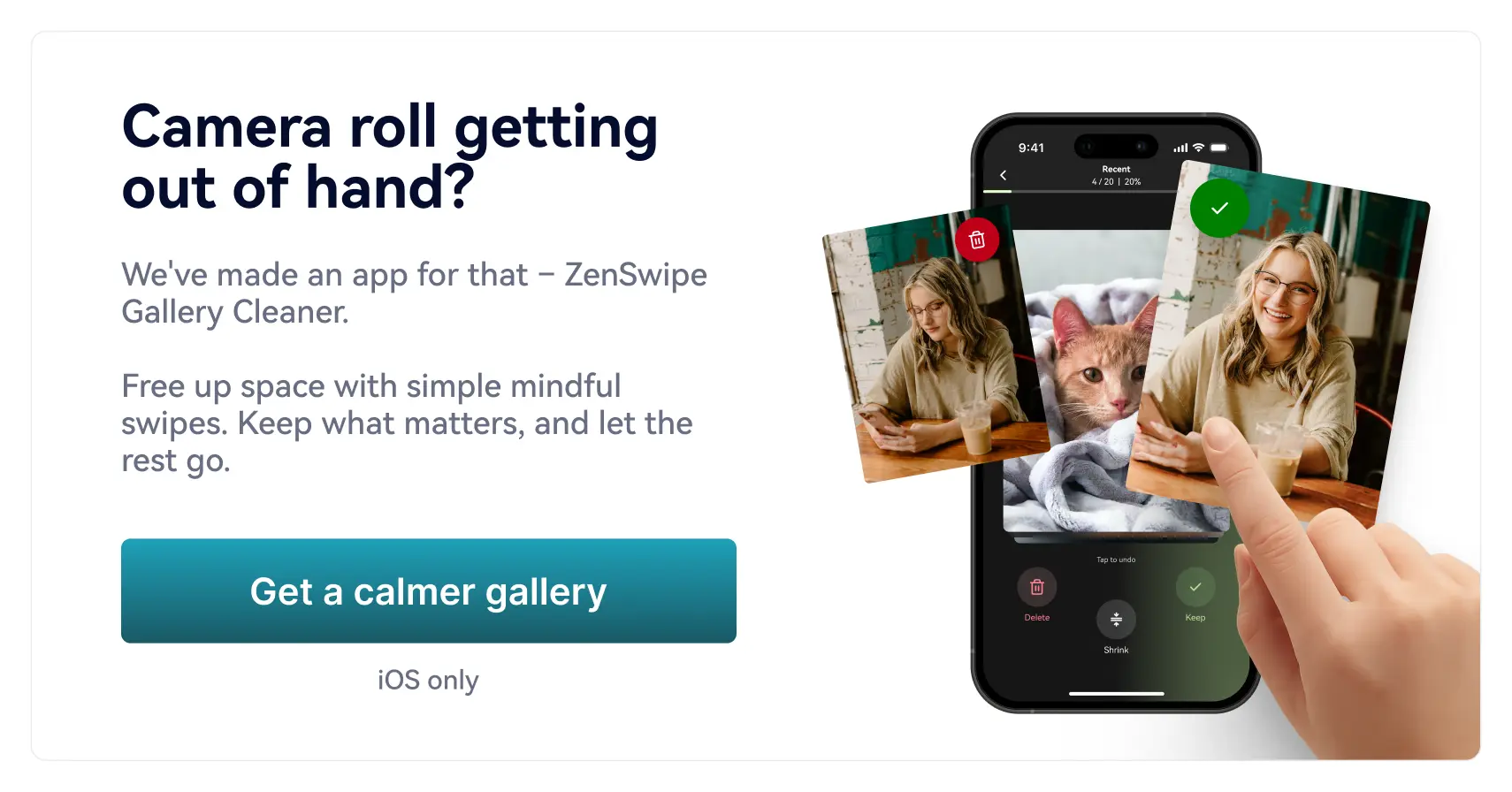
 File security
File security
Effortlessly reduce your video file sizes without sacrificing quality!
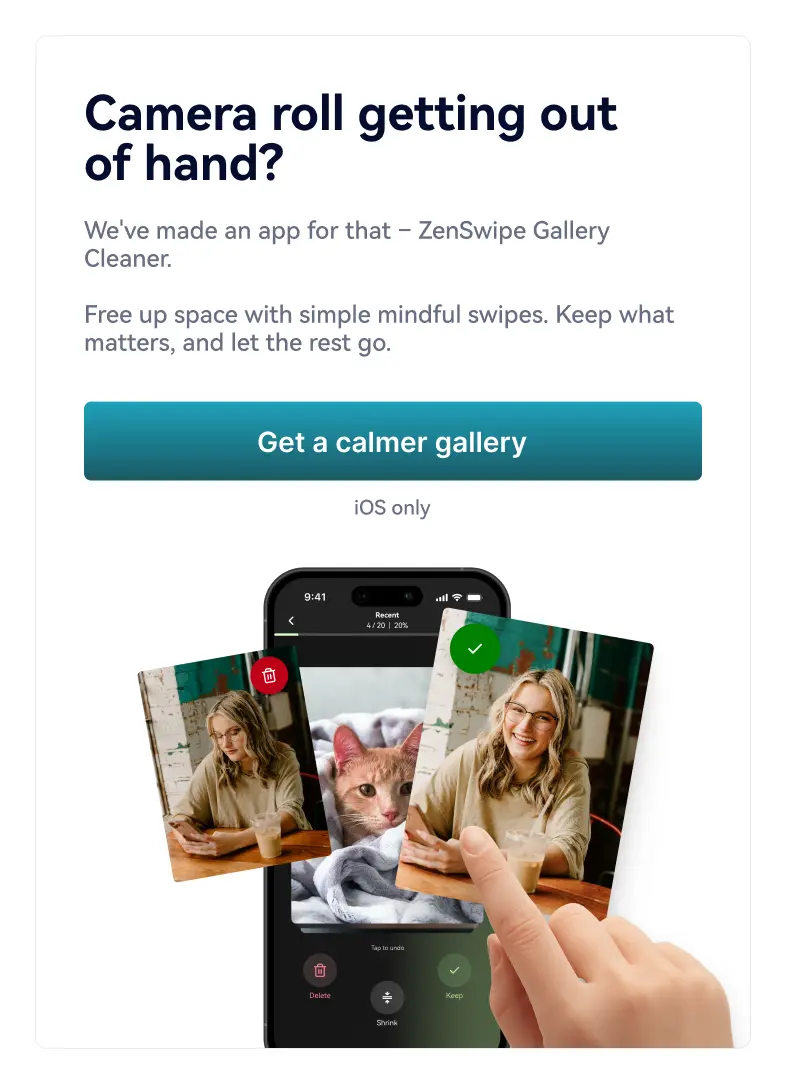
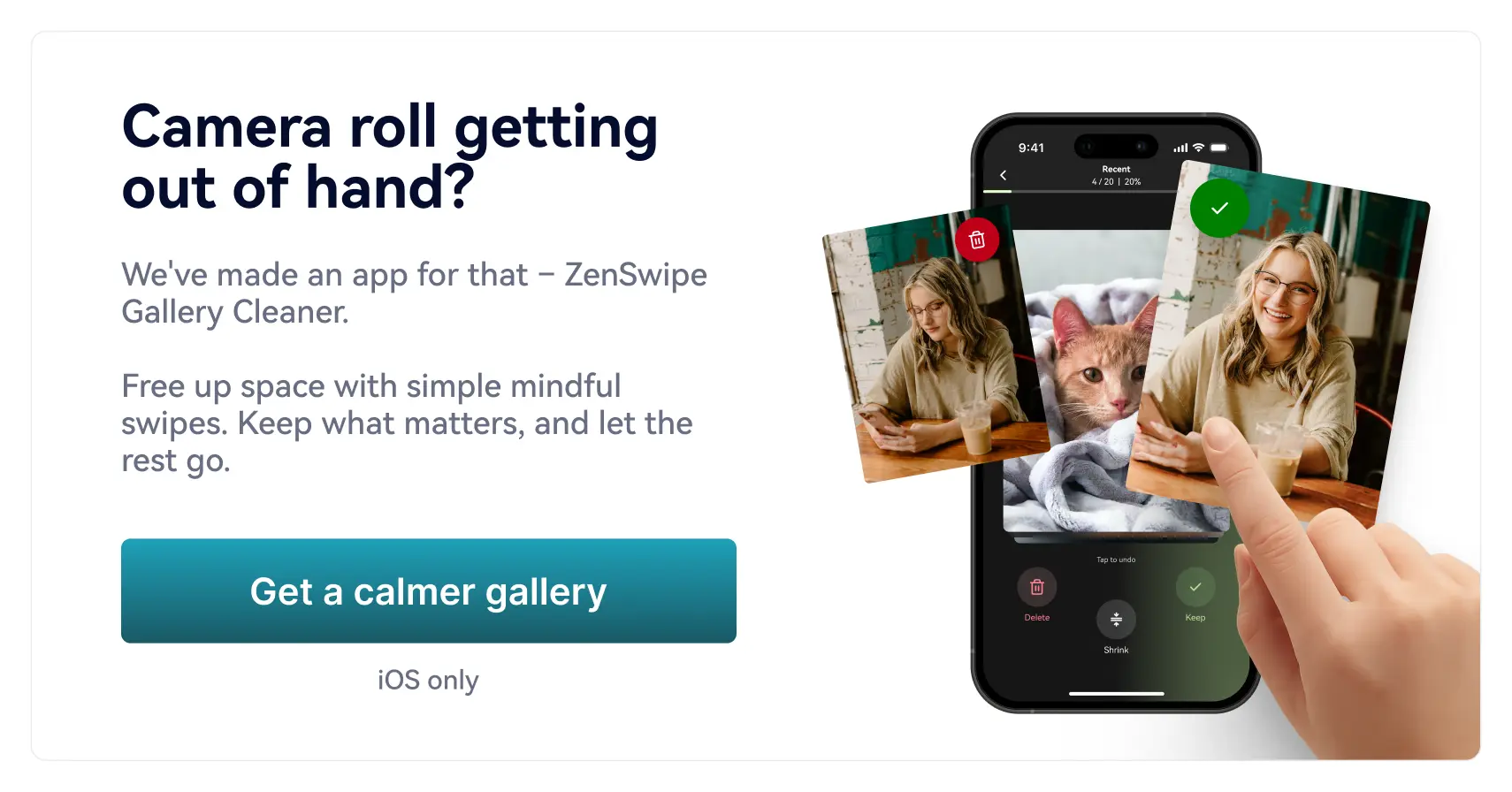
EXIF (Exchangeable Image File) metadata are additional data embodied in digital images by digital cameras,smartphones, tablets, etc. This metadata contains information about the image file, such as the camera settings used to capture the image, date and time the image was taken, GPS location data, and more.
EXIF Remover tool supports image formats like: JPG, PNG, WEBP and HEIC.
In free version of EXIF Remover tool, you can batch process up to 3 files at once. Go Premium to resize up to 10 files — ad-free.
Removing the EXIF metadata from a photo does not affect its original quality.
Images are uploaded securely, never shared with 3rd parties, and deleted permanently once the download link expires (after 24 hours)
Explore our Exif Viewer tool to display image metadata