Image Crop Online
Effortlessly reduce your video file sizes without sacrificing quality!
- Good quality, small file size
- No installations required
- User-Friendly Interface
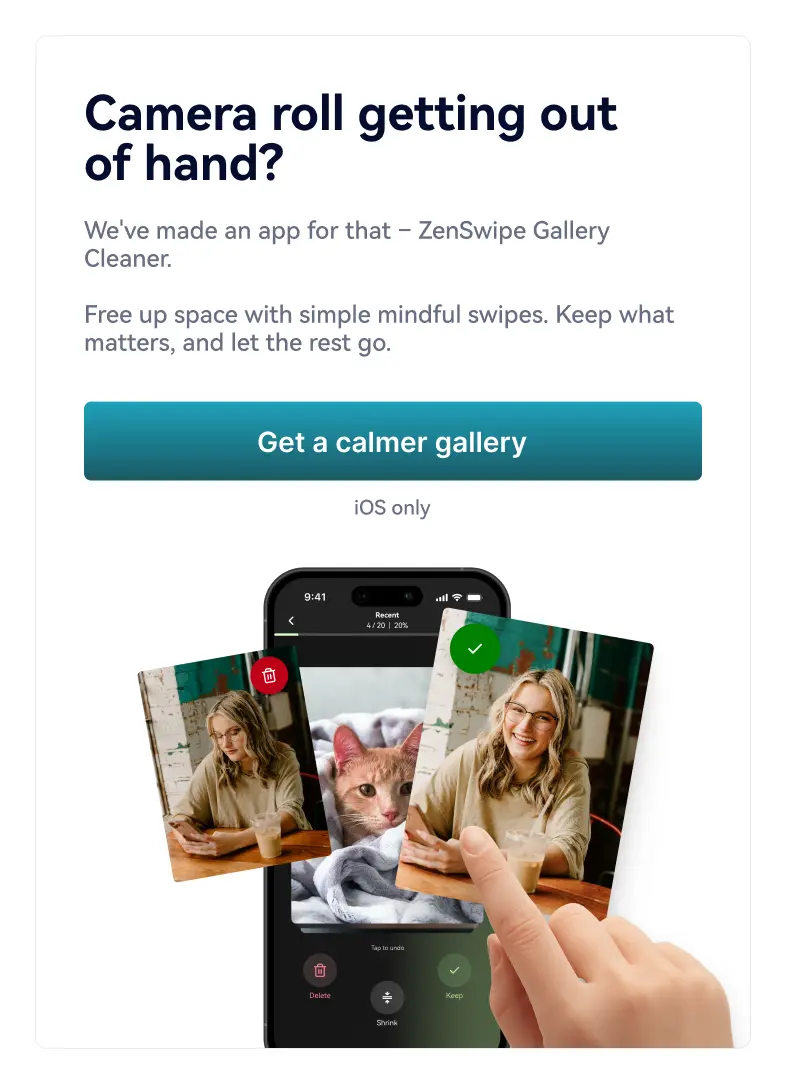
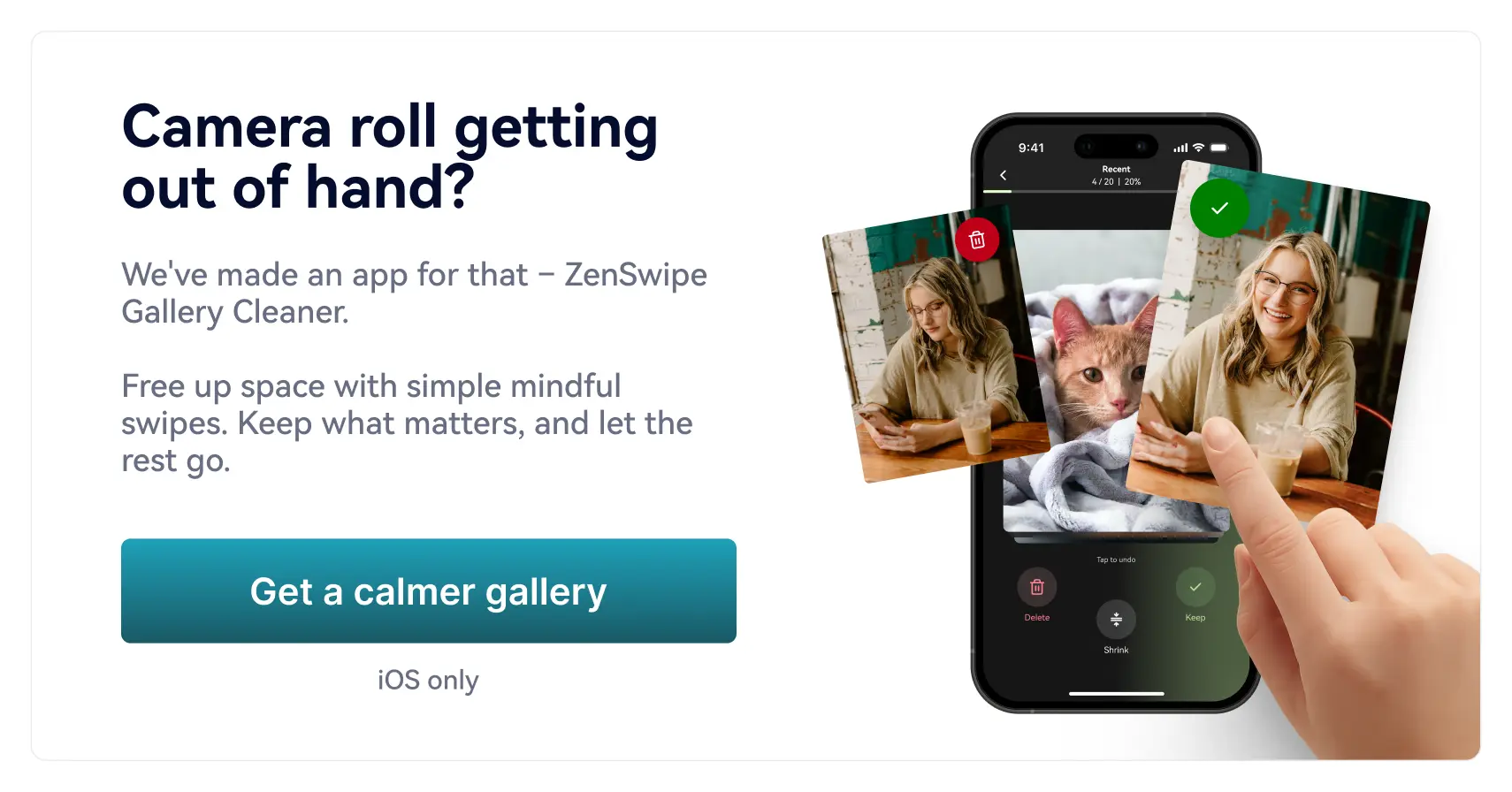
 File security
File security
Effortlessly reduce your video file sizes without sacrificing quality!
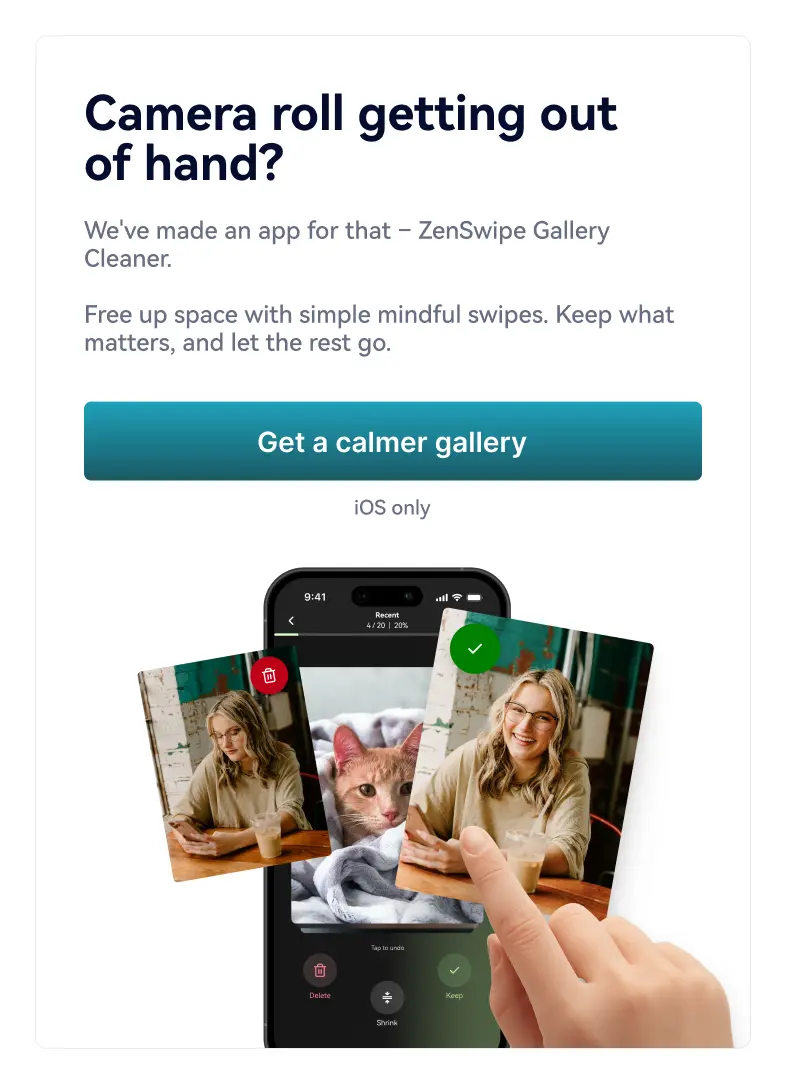
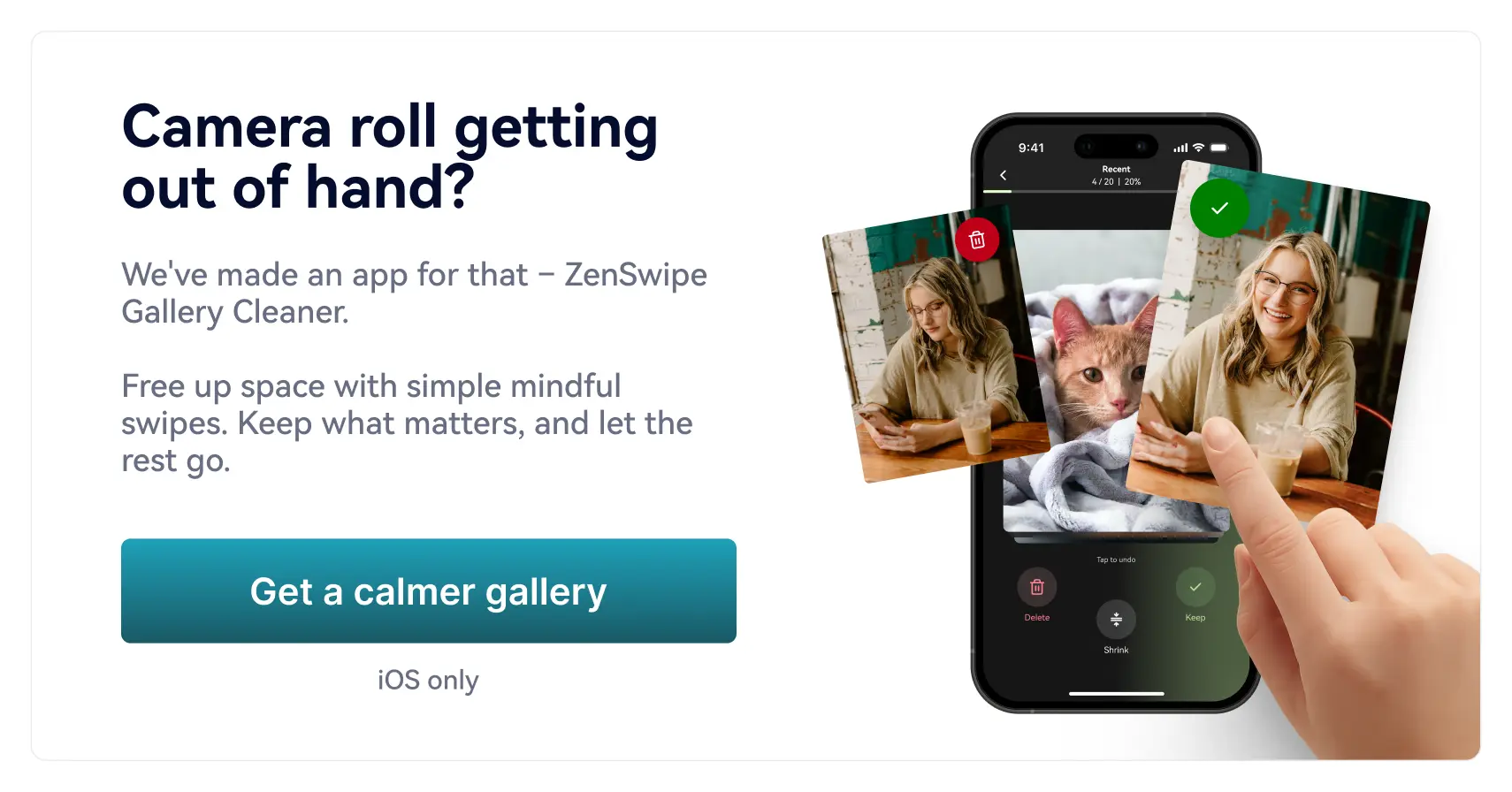
Image cropping is a process of removing unwanted parts of an image and keeping only the desired portion. This can be done by using an image editing software or an online tool like Simple Image Crop feature on simpleimageresizer.com. Our crop function allows users to select an area of an image using a rectangular and then remove everything outside of that area.
When using an image cropping tool, you can drag and resize the selection area to fit their desired composition. Our crop tool also offers the option to zoom in and out, which can be useful for selecting the precise image area you need.
It's important to note that, cropping an image will affect its resolution and the quality of the image, so it's important to be mindful of that when cropping and to use high-resolution images to prevent losing the quality of the image after cropping.