Whole Image For Instagram Without Cropping

Effortlessly reduce your video file sizes without sacrificing quality!
- Good quality, small file size
- No installations required
- User-Friendly Interface
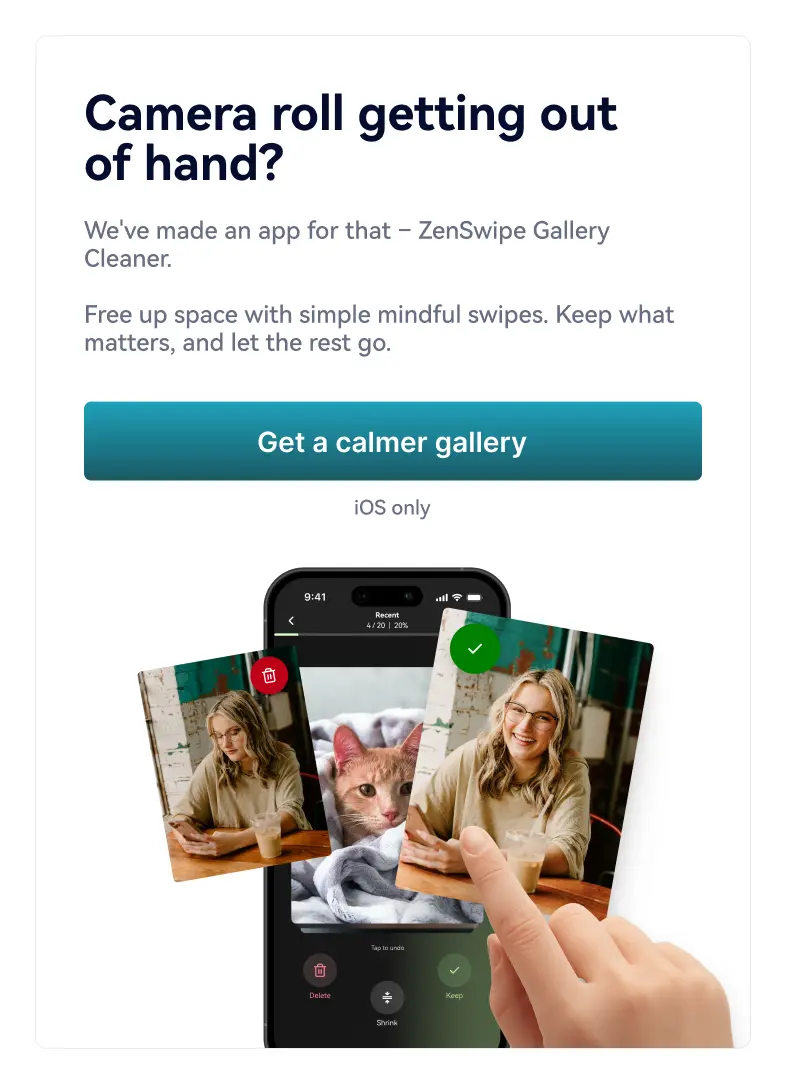
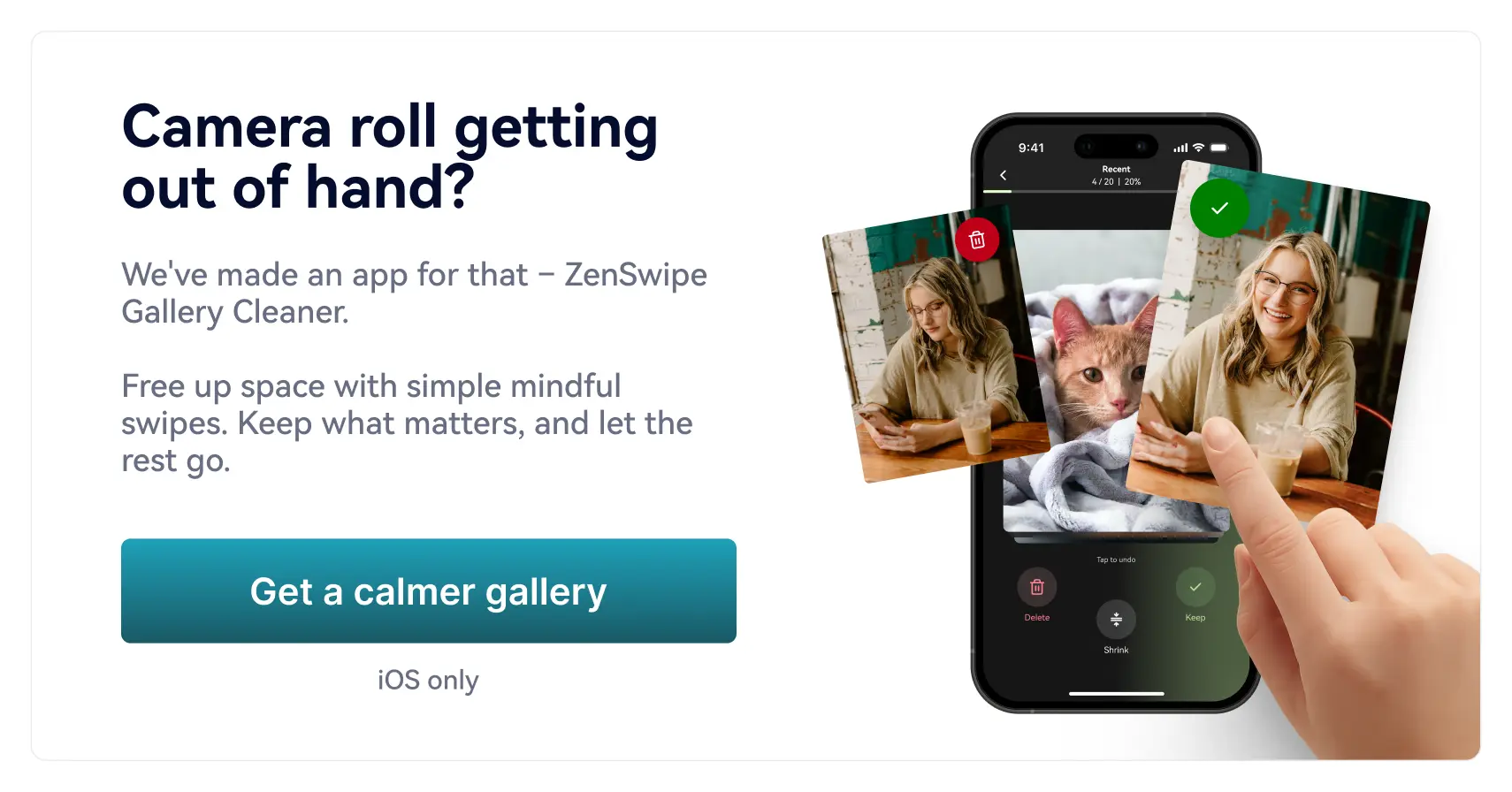
 File security
File security

Effortlessly reduce your video file sizes without sacrificing quality!
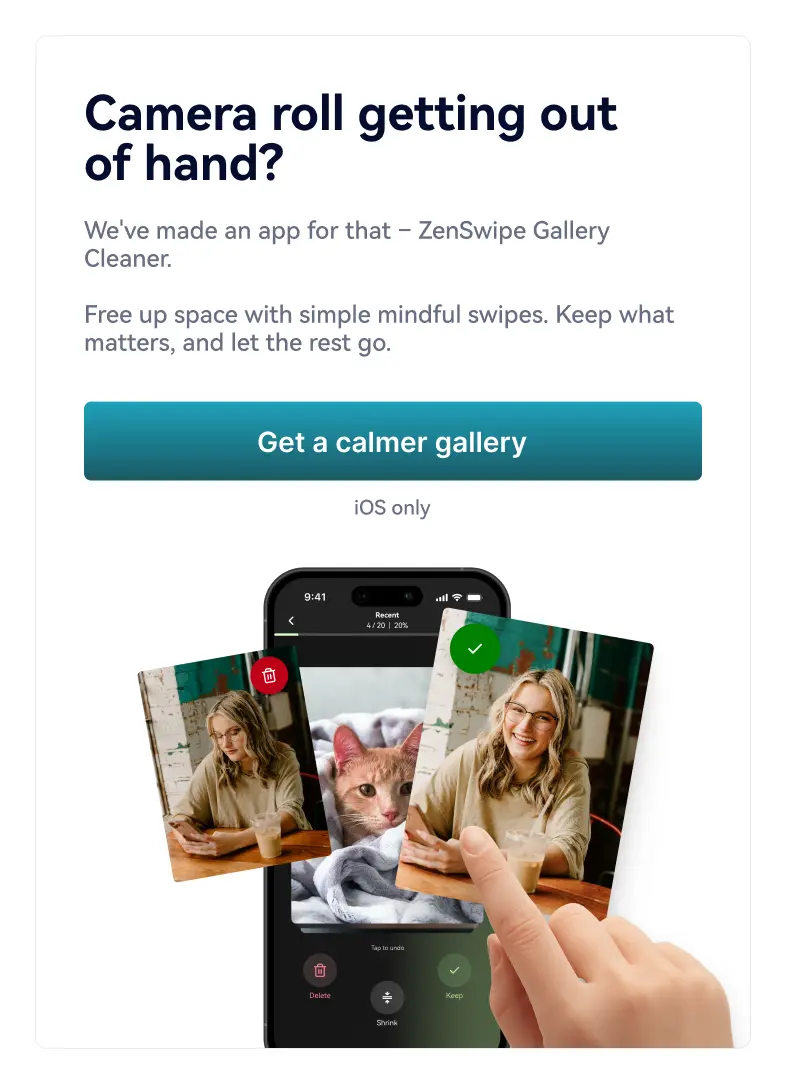
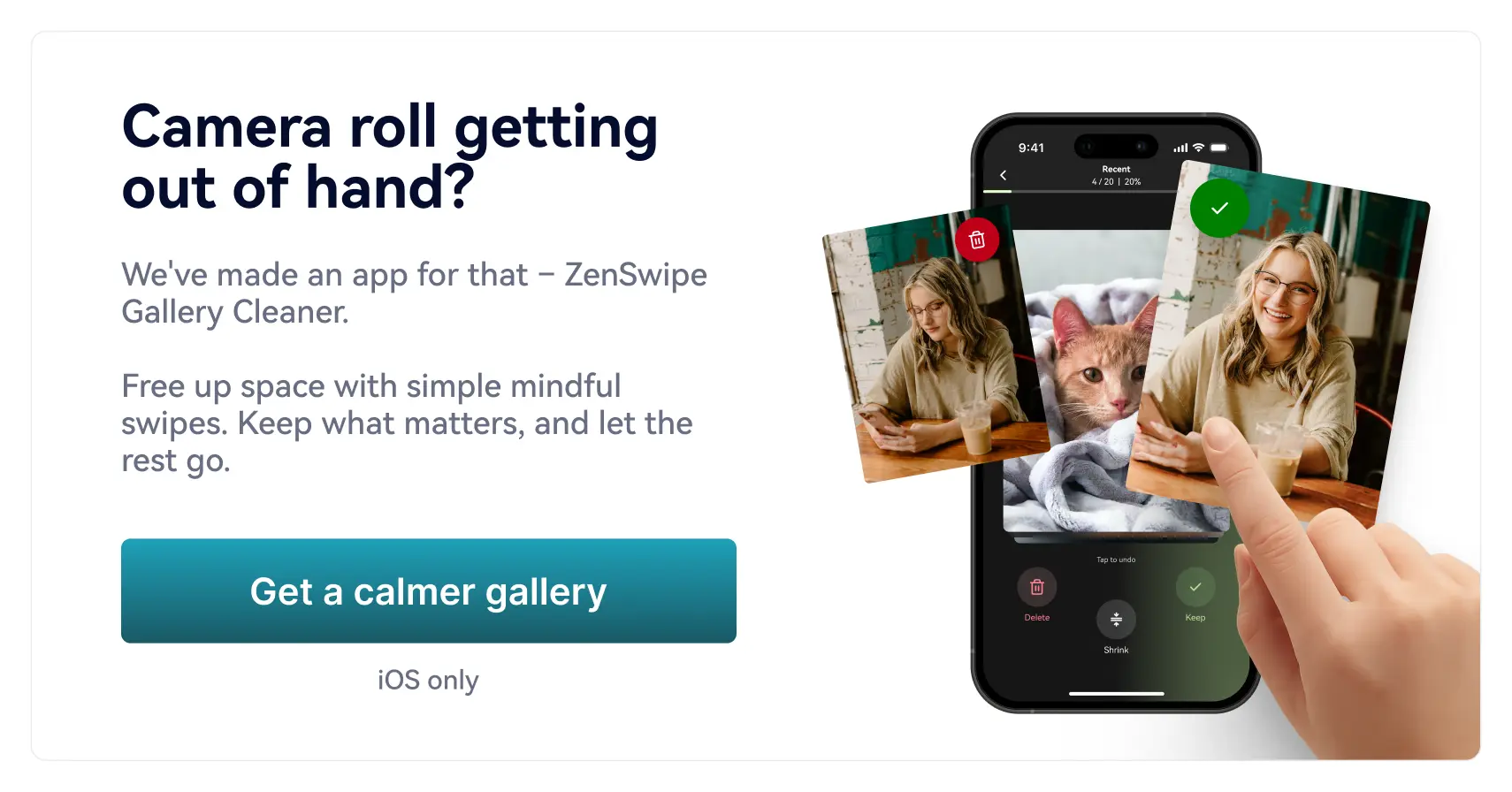
Have you ever tried to upload a photo to Instagram only to find it's the wrong size?
It's easily done, especially given the many different kinds of Instagram post, each with different resolution and aspect ratio requirements.
One solution is to crop your picture to the required size. But this is a flawed way of dealing with the probem, as if the ratio is at all different then you'll be losing some of the picture.
The free tool above enables you to resize your photos without cropping the edges off them, meaning you can display the whole thing with no bits missing.
Whether you're looking to post Instagram stories, profile pictures, or whatever, if they're still images you can prepare them here.
Let's explore how.
Resizing a landscape photos to fit in, for example, a square, involves cropping the sides off. Thus stripping the photo of all the natural majesty and sense of space. Resizing without cropping is therefore preferable, as it preserves the natural scenery, including horizons, mountains, and oceans
Resizing a vertical image aka a portrait photo comes with a similar set of issues. Vertical photos often have aspects at the top and bottom you don't want to lose. Using this tool, you can keep the person's important physical features intact – the whole photo will be displayed.
With the above tool, you can easily resize photos for Instagram without losing any of the essential details that makes a landscape special, allowing you to preserve the whole picture on Instagram as intended, rather than compromising on it to fit the demands of the platform.
The tool on this page resizes your files to the resolution specified in the drop-down box.
Since in many cases the aspect ratio (shape, in simplistic terms) is different, and no cropping is going to occur, something has to give. In this case, the background will show through as horizontal or vertical strips on either side of the photo.
You the user can decide what that background is. It can either be:
The downloadable outcome will be an image with black, white, or blurred bars to the sides or top and bottom, thus expanding the original image to fit the required shape.
Instagram supports a host of different content types. Each one has its own specific resolution and aspect ratio rules, as follows:
Our Instagram resizing tool has all these sizes programmed in - just select the one you want from the drop-down box and the output will fit those image dimensions perfectly.
So whether it's an Instagram profile picture, a reel, or a regular post, you don't have to worry about the specifics, our image resizer will handle that for you.
We design our tools to be as easy and fuss-free as possible so you can just get on with creating your Instagram posts. We don't require any sign-up, nor any payment – the service is free.
The tool itself is pretty self-explanatory – you don't need to go on a 3-day course to instantly resize images here – but allow us walk you through it anyway:
Resizing images one at a time can be a pain, especially when you have a big pile to get through. Thankfully, our resizer tool also lets you work in bulk.
Note however, that all your files will be output in the same dimensions, so if you have a lot of photos you should group them together based on how you want the output to look. Do all your square Instagram posts at the same time, for instance.
The process is the same as above.
Doing it in bulk is a great way to resize Instagram photos while saving time, but only as long as you're happy with them all being in the same dimensions.
In short – yes.
In long – also yes, but with more details.
Your privacy is very important to us. While it's true that everybody says that, we walk the walk and stand behind our claims. Here's how we go about it:
You should be rightly suspicious of any service that is free where the revenue generation model isn't obvious.
This service is paid for by the ads that appear on the page, so you don't need to worry about using this particular free image resizer – we're the ethical ones.
Resizing an image for Instagram involves changing its dimensions to meet the particular specifications for that purpose (e.g. Instagram posts, profile pictures and so on).
A common way is to manually resize your assets, like so:
The tool above will easily resize images for you, and also adds bars to the side (or top and bottom) if the aspect ratio doesn't match what's required.
To create square pictures from rectangular ones (for sharing on Instagram, for example) you have several options. You can:
The tool on this page uses the third option and hence allows you to post a picture on Instagram without cropping. It does this by adding bars to extend the image into a square shape, meaning you don't lose any part of the image.
To crop an image into a square, for example so you can post square images to social media, you need to use editing software to select the part you of the image you want to keep, then remove the rest. In general terms, this means doing the following:
If however you want to post square images to Instagram without cropping them the tool on this page will make your images square without you needing to remove important parts.
If the aspect ratio of a picture is 1:1 it means the image is square. To change an image to 1:1 ratio, do the following:
The tool on this page can effortlessly change the ratio to 1:1 by adding sidebars of your choice, so you can post the whole picture on Instagram.
Extending an image is one of the key ways of resizing an image to fit new dimensions. The typical way of doing this is to add a background, which sits behind your image, and becomes visible in which ever dimension doesn't reach to the edges of the frame.
The free online Instagram image resizer (above) does this for you in a really easy way, without the need for fiddly manual adjustments
The rise of Instagram as a social media platform has brought the need to quickly resize images into a format suitable for the various kinds of Instagram post, each of which has its own requirements.
And if the aspect ratio is different, this means either cropping your Instagram images or extending them so as to fit the new shape.
The tool on this page allows you to quickly and easily resize photos for Instagram using the extending method, which it does by adding a background. So you can put the whole picture on Instagram instead of just a cut-down portion.
So you've no excuse for not filling the Instagram feed of your followers with posts, Instagram stories, and so on. You can go for it knowing your viewers will always see the whole picture.