WEBP to PDF Image Converter
Effortlessly reduce your video file sizes without sacrificing quality!
- Good quality, small file size
- No installations required
- User-Friendly Interface
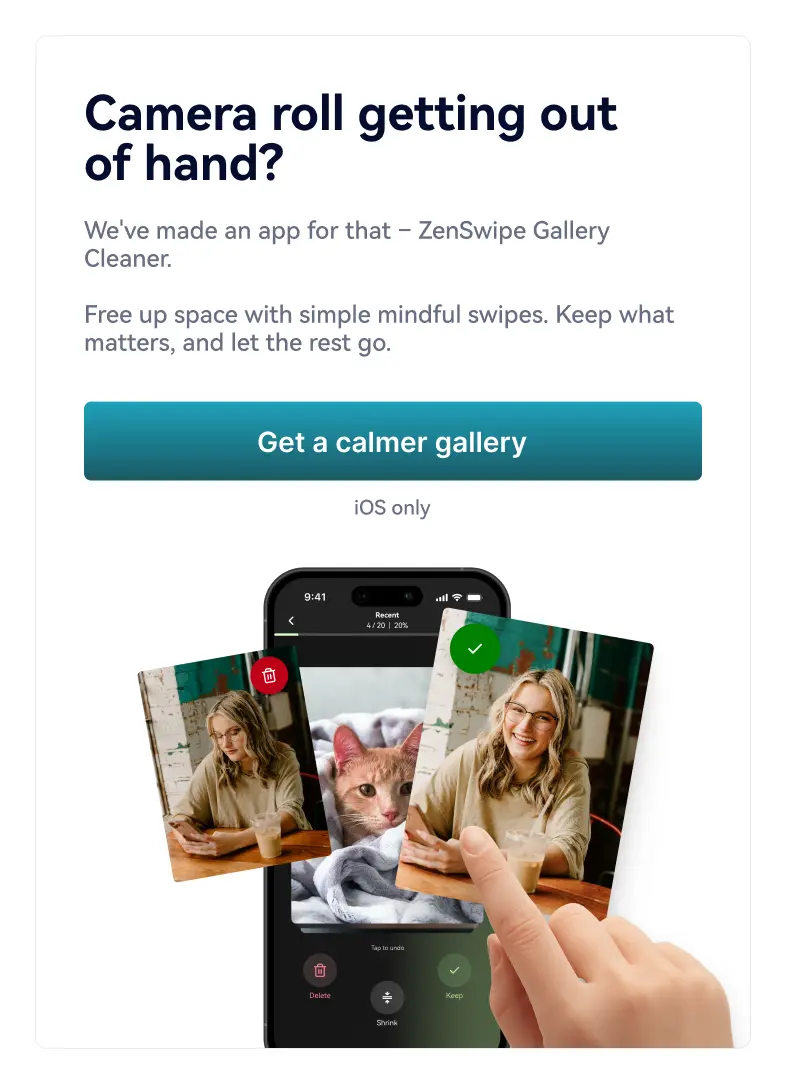
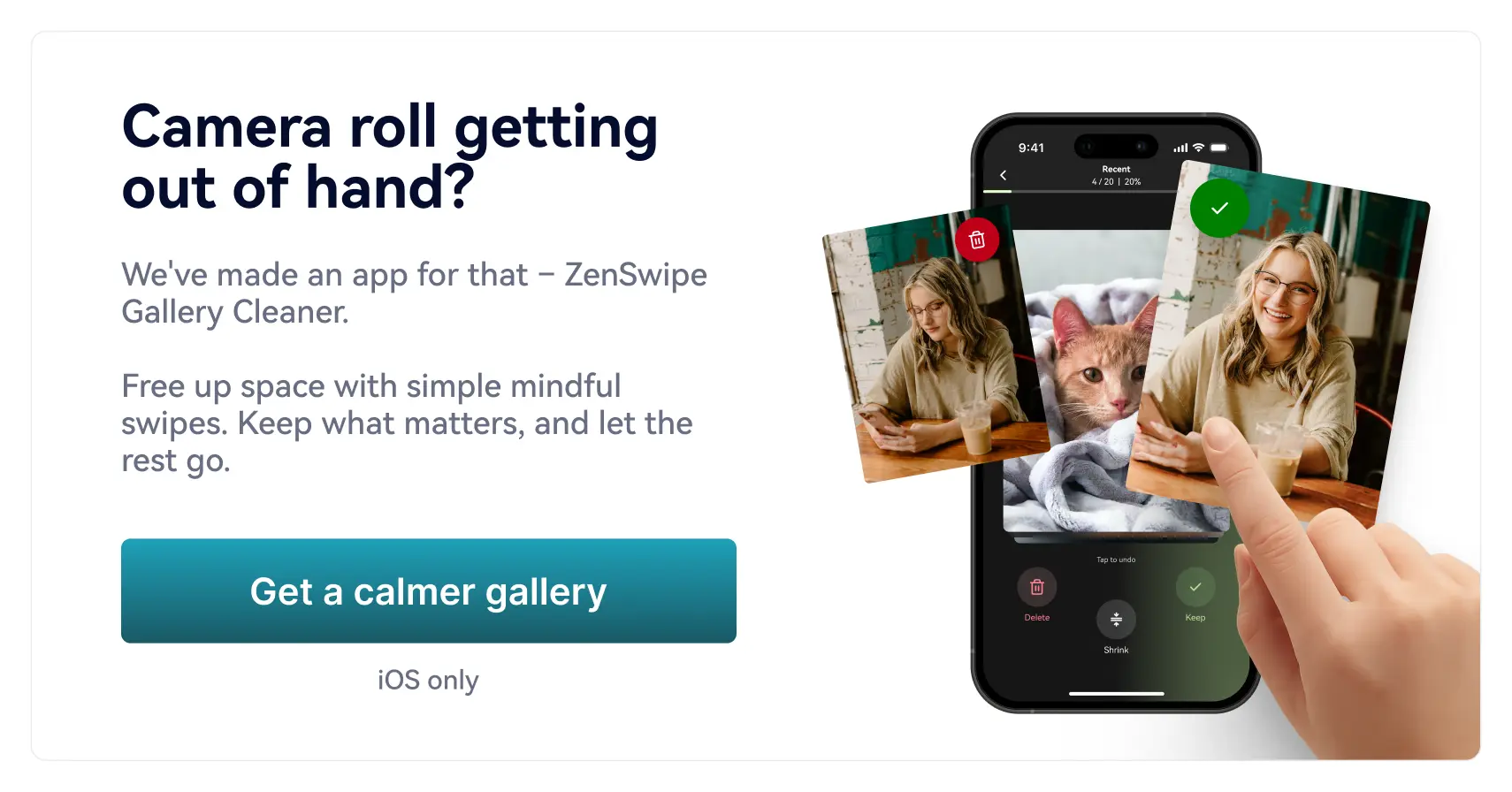
 File security
File security
Effortlessly reduce your video file sizes without sacrificing quality!
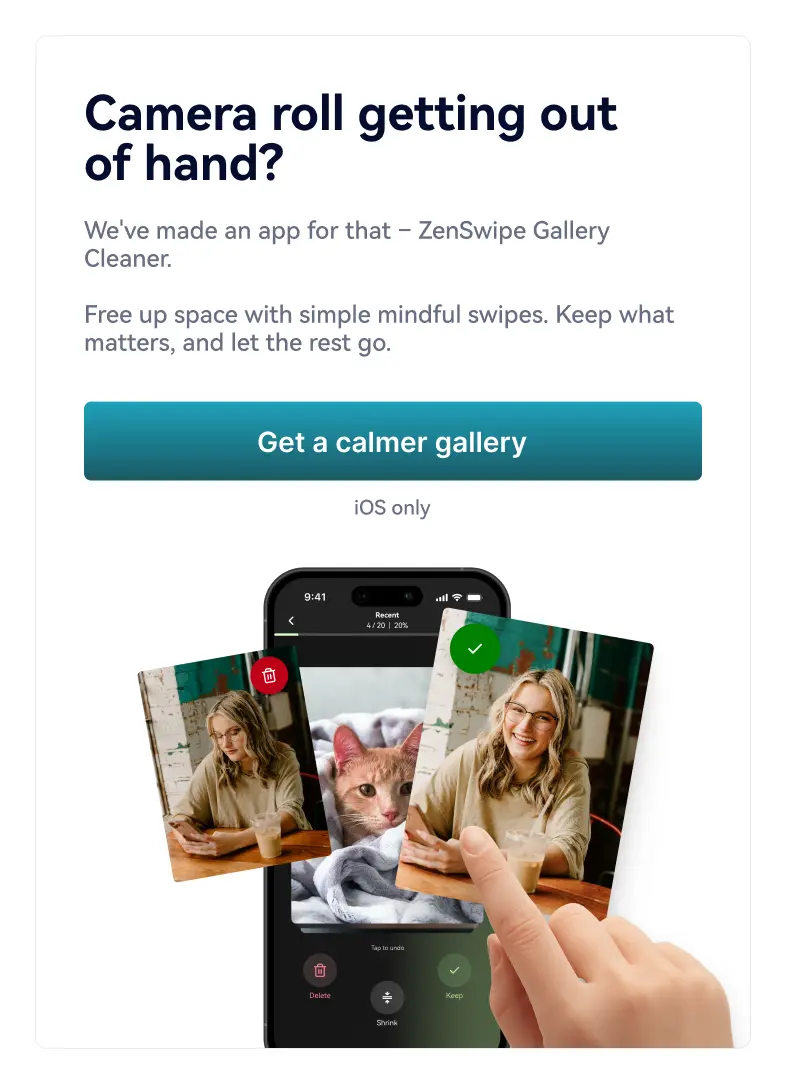
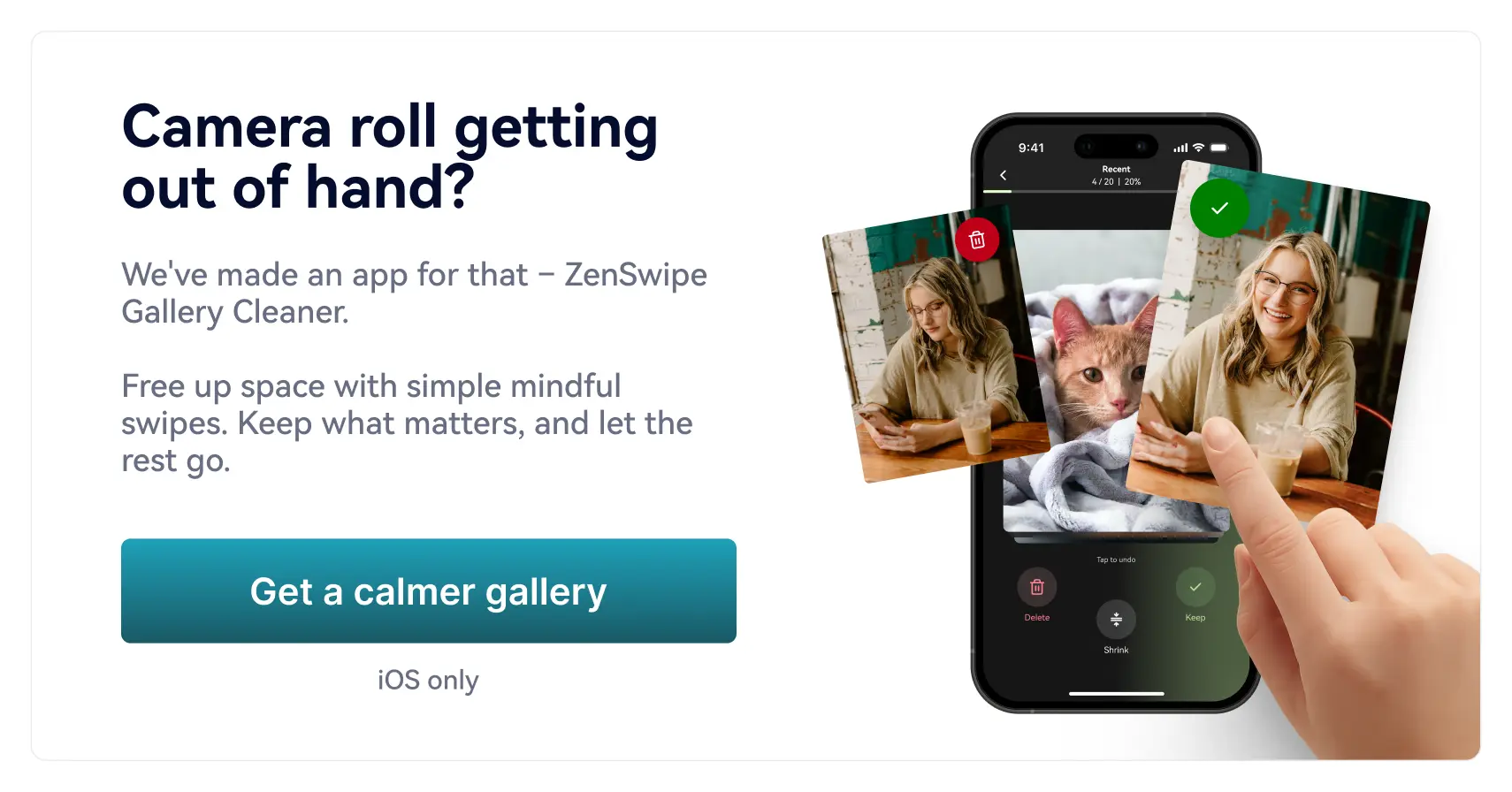
In the digital world, different file formats have unique strengths that make them more suitable for certain tasks. For instance, WebP excels in offering high-quality images at a compressed size, while PDF stands out for preserving the formatting of a document. This post will guide you on how to seamlessly convert WebP files to PDF format using our user-friendly online tool.
WebP is a relatively newcomer to the world of image files. Developed by Google, WebP is one of the more modern image formats, and one that offers both lossless and lossy compression for images on the web. Its most significant advantage is providing high-quality images with smaller file sizes, making it a go-to choice for enhancing web performance.
WebP files are typically used in web development, especially in scenarios where reduced file size and high image quality are vital. They contribute to faster page load times, enhancing the overall user experience on websites.
Thanks to its advanced compression capabilities, WebP provides impressive image quality. Despite the reduced file sizes, there is little to no noticeable loss in image quality in a typical WebP file.
The acceptance of WebP files is growing across different platforms, including some modern social media sites. However, it's not as universally supported as formats like JPG, PNG, or GIF.
PDF, an abbreviation for Portable Document Format, is a file format used to present and exchange documents reliably, independent of software, hardware, or operating system. It's known for preserving the formatting of the document, making it ideal for sharing and printing.
PDF files are widely used for creating and sharing documents. They are ideal for contracts, legal documents, application forms, and any material that should retain its formatting across different devices and operating systems.
Although PDFs are not typically used on social media, they are often used in professional platforms like LinkedIn for sharing resumes, white papers, and other professional documents.
The image quality in a PDF file largely depends on the quality of the images included. However, PDFs can preserve high-quality images and ensure they appear as intended on any device.
Converting WebP to PDF can be useful in several scenarios. For instance, if you want to include high-quality WebP images in a document while maintaining the formatting, converting to PDF would be the ideal solution. Also, converting to PDF can help bypass compatibility issues encountered with the WebP format.
Our WebP to PDF converter tool is straightforward and user-friendly. Here's how to use it:
If you want to convert WebP files to some format other than PDF, there's a good chance we can handle that conversion, too.
NB If you are not online, the conversion will not happen.
Your privacy and data security are our utmost priority. All files are uploaded via a secure SSL connection to our server for conversion, and we do not sell or pass them onto third parties. Our algorithm converts the files automatically, without any human intervention.
The converted files are available for download for 24 hours. After this period, they are permanently deleted from our servers. The adverts you see on our site fund this free service, enabling us to offer it without requiring registration or payment.
Whether you need to convert WebP images for inclusion in a document or to overcome compatibility issues, converting to PDF is an effective solution. Our free WebP to PDF converter is designed to make this process quick and effortless. Give it a try and experience the our conventient conversion first-hand - you'll be a convert yourself before you know it.