HEIC to WEBP Image Converter
Effortlessly reduce your video file sizes without sacrificing quality!
- Good quality, small file size
- No installations required
- User-Friendly Interface
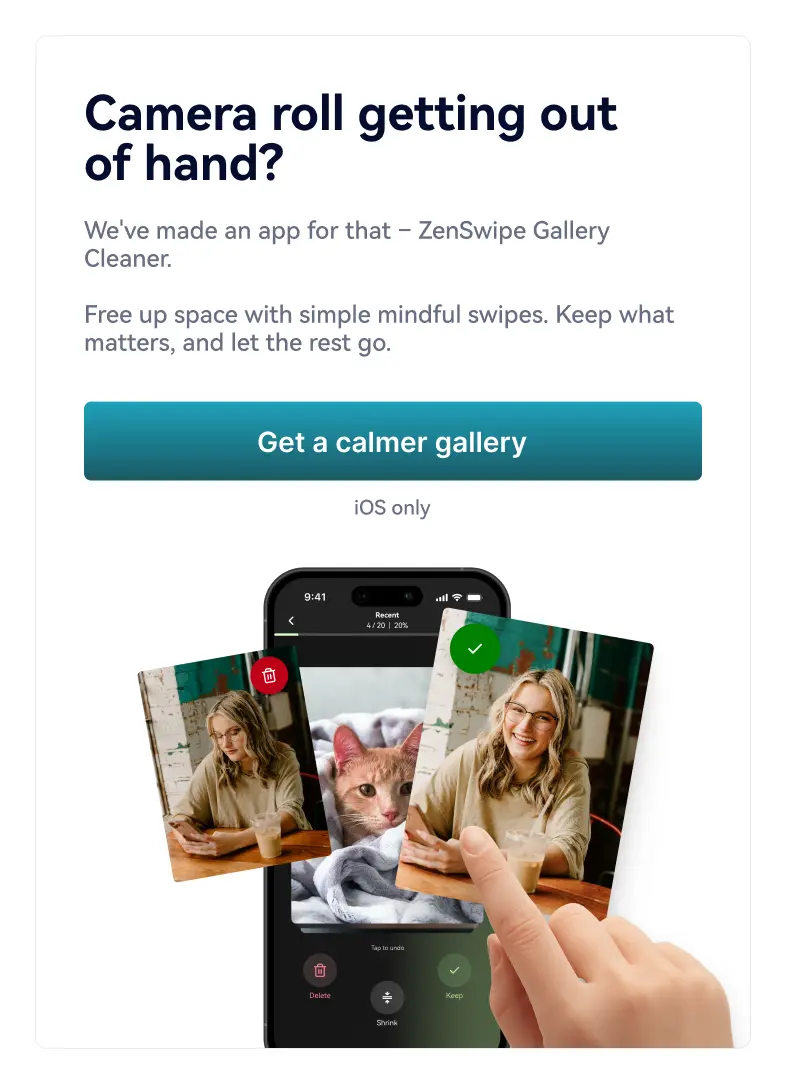
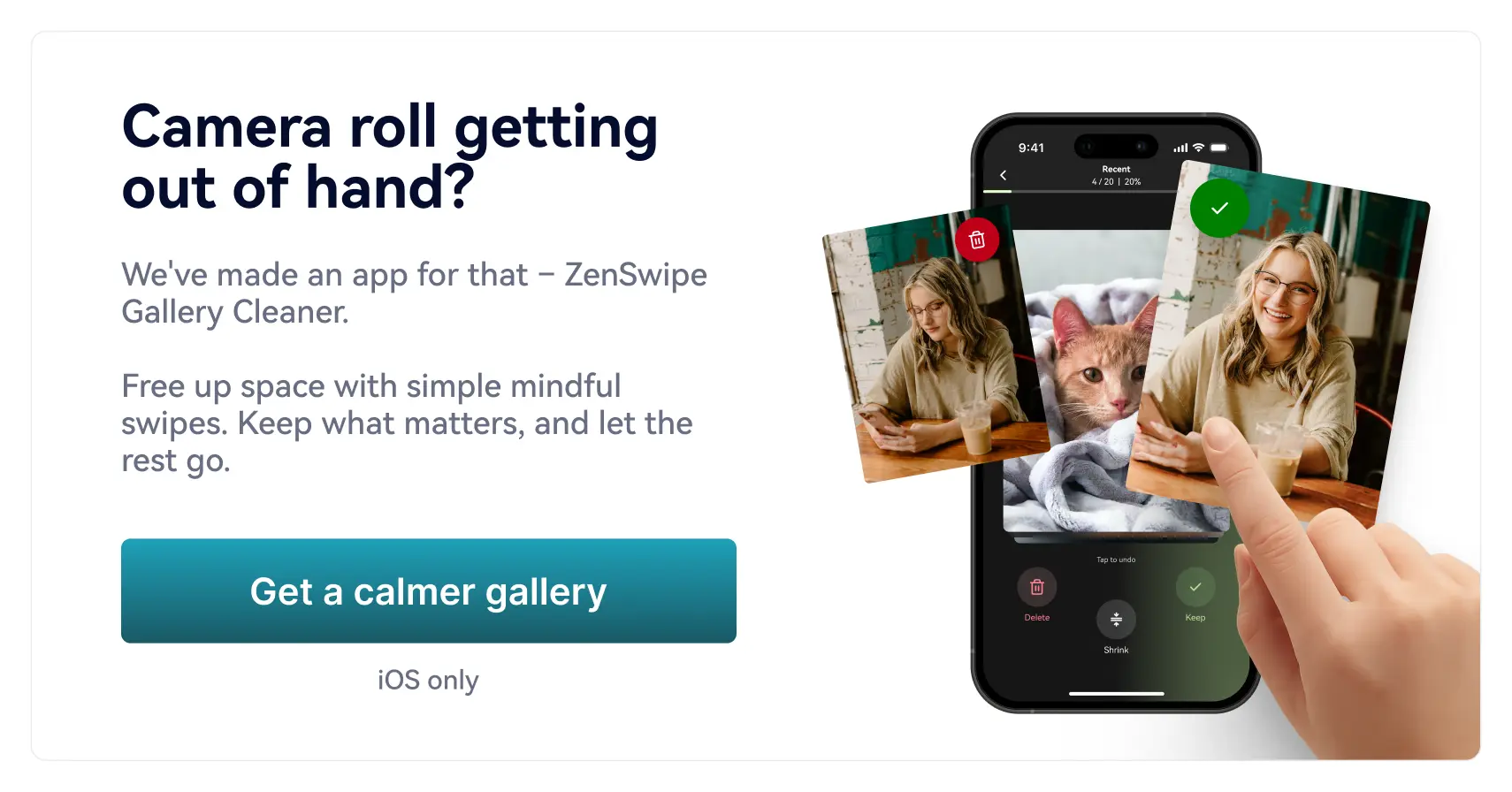
 File security
File security
Effortlessly reduce your video file sizes without sacrificing quality!
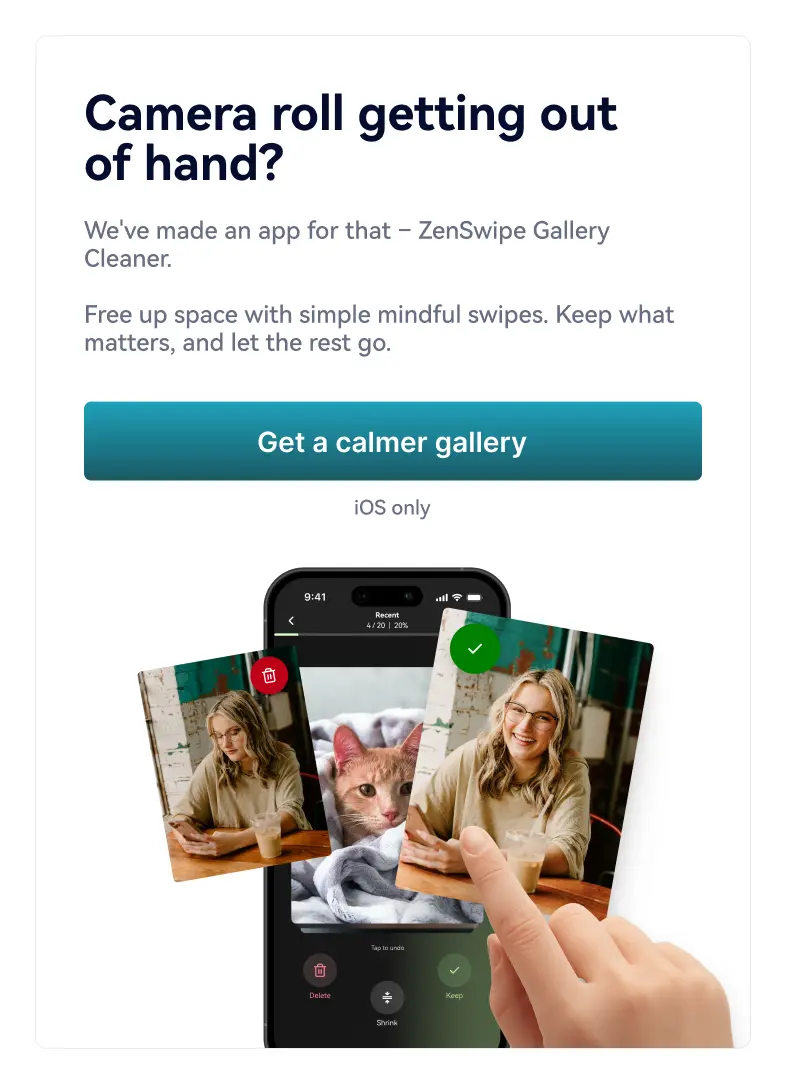
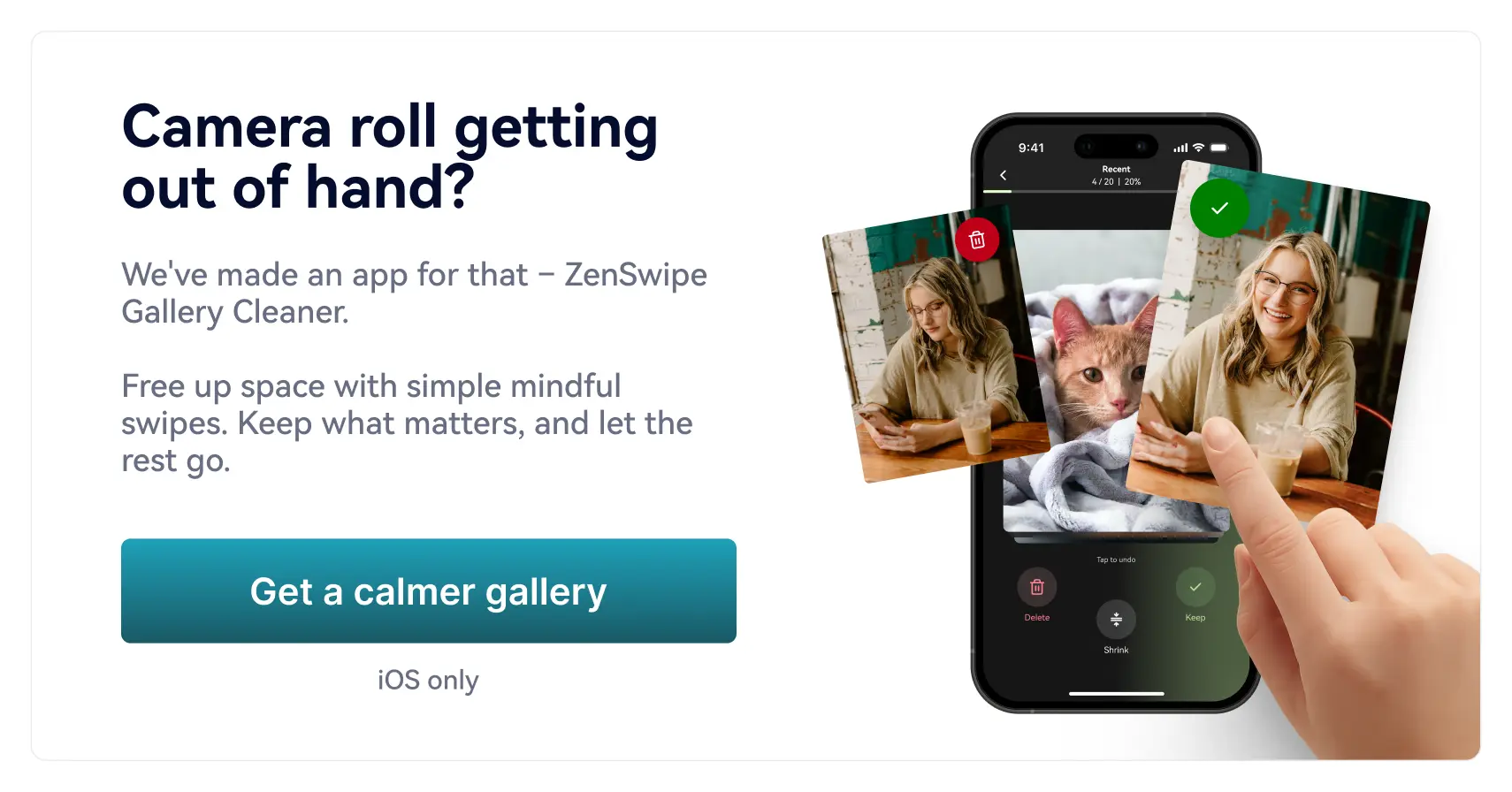
Are you trying to convert your HEIC images to the compact, high-quality WEBP format? With our HEIC to WEBP converter, you can easily convert your images online, for free! With just a few clicks, your images will be ready to use, and the process couldn't be simpler.
HEIC is the file format name Apple has chosen for the new High Efficiency Video Codec (HEVC) standard. It's a more streamlined way to store image files, allowing for greater image quality and smaller file size compared to many other formats. However, it's not as widely supported as the WEBP format, which can make it problematic for users.
HEIC files are typically used on Apple devices for photographs. The smaller file size and enhanced image quality make it an excellent choice for capturing and storing images on these devices. However, due to the limited compatibility, you might find yourself needing to convert these images for use on non-Apple devices or platforms.
The HEIC format excels when it comes to quality. It supports 16-bit color, compared to JPEG's 8-bit, which results in richer, more vibrant images. Additionally, HEIC uses modern and efficient lossless compression methods, so you're not throwing away any data.
At present, most social media sites do not directly support HEIC, which is where our HEIC to WEBP converter comes in handy.
WEBP is an image format developed by Google that provides superior lossless and lossy compression. It's designed to create smaller files that still maintain a high image quality, making it a great option for use on the web.
The primary use case for WEBP files is for use on the web. Their small file sizes and high-quality image resolution make them ideal for websites, helping to improve page load speeds without sacrificing quality.
WEBP files offer high-quality images with lossless and lossy compression. The format supports 24-bit RGB color with an 8-bit alpha channel, allowing for rich, vibrant images. The efficient compression algorithm helps reduce file size without sacrificing quality.
Different image formats have different strengths and weaknesses, and converting from HEIC to WEBP can help you in various ways. If you've got an HEIC file, it's worth knowing that the WEBP file format provides smaller file sizes and comparable image quality, making it perfect for sharing images online. Plus, with WEBP being widely supported on various platforms, converting from HEIC to WEBP ensures broader accessibility.
If you've got an HEIC file that needs converting, you're in the right place.
Sure, you can do the conversion via a heavyweight application such as Photoshop, but it's so much easier to let our WEBP converter convert your images to HEIC format instead.
Converting from HEIC to WEBP is easy with the image converter above:
When it comes to privacy, we've got you covered:
Converting your HEIC images to the WEBP image file format has never been easier or more secure. With our free online tool, you can ensure your images are ready for sharing on any platform. Let our WEBP converter convert HEIC files for you today, and see for yourself how easy it is.